PL-Lefty, a Slightly More Ergonomic Polish Keyboard (Updated for 2022)
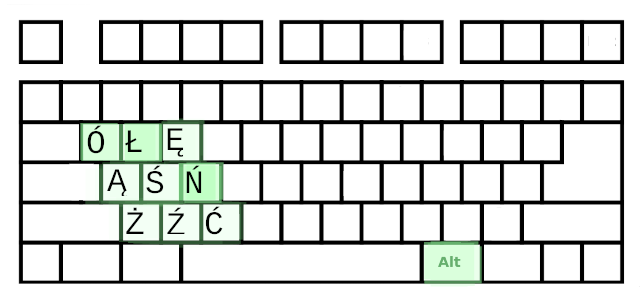
Summary
The Polish QWERTY variant named “lefty”, introduced below, moves all the Polish
letters to keys that are accessed by the left hand. The right hand’s sole
responsibility is simply holding the AltGr modifier key.
This eliminates the three awkward typing positions for the letters: Ł, Ó
and Ń.
⁜ 2022 Update
This layout has been added to the xkeyboard-config Freedesktop project. It
comes installed out-of-the-box starting with version
2.34
You can try it out ad-hoc with the command:
setxkbmap -layout pl -variant lefty
And you can configure it for all keyboards in the system with an entry in
xorg.conf:
Section "InputClass"
Identifier "Keyboard Setting"
MatchIsKeyboard "yes"
Option "XkbLayout" "pl"
Option "XkbVariant" "lefty"
EndSection
If you’re still on an old version of xkeyboard-config, feel free to
download the layout definition for Linux/X11 from here. (MIT LICENSE)
Streszczenie
Przedstawiam poniżej wariant polskiej klawiatury QWERTY o nazwie
“lefty”. Wariant ten umieszcza wszystkie polskie litery pod klawiszami
obsługiwanymi lewą ręką. Jedyną rolą prawej ręki pozostaje przytrzymywanie
klawisza AltGr.
Pozwala to na wyeliminowanie uciążliwych kombinacji dla liter Ł, Ó, oraz
Ń.
⁜ Aktualizacja na rok 2022
Niniejszy układ klawiatury został dodany do programu xkeyboard-config z
projektu Freedesktop. Począwszy od wersji
2.34,
jest dostępny od ręki w każdej instalacji.
Można wypróbować go na zasadzie ad-hoc, używając polecenia:
setxkbmap -layout pl -variant lefty
Można też zastosować go na stałe dla każdej klawiatury w systemie za
pomocą wpisu w xorg.conf:
Section "InputClass"
Identifier "Keyboard Setting"
MatchIsKeyboard "yes"
Option "XkbLayout" "pl"
Option "XkbVariant" "lefty"
EndSection
Jeśli wciąż używasz starej wersji xkeyboard-config, tutaj możesz ściągnąć
definicję układu pod Linuksa/X11. (LICENCJA MIT)
The Polish Letters
Here is a standard PC ISO QWERTY keyboard. This is the kind of (physical) keyboard we use in Poland. Some computers come with an ANSI keyboard (flat, wide Enter key), and other come with an ISO keyboard (tall Enter key, pictured). To Polish typists, however, the ISO/ANSI distinction doesn’t make that much of a difference, because neither of these layouts have decidated keys for our special letters.
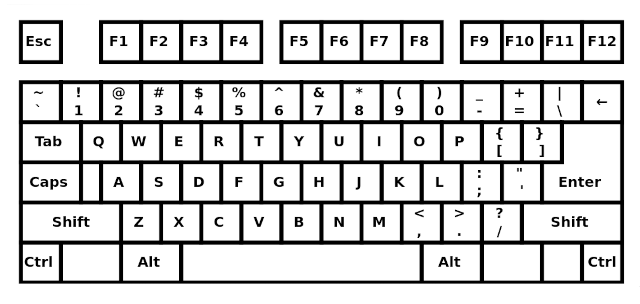
We must fit the following 9 letters (in upper- and lowercase) in our keyboard layout, on top of all the standard Latin letters:
Ą Ć Ę Ł Ń Ó Ś Ź Ż
How will we do this? We’ll need to use special key combinations.
AltGr, the Lopsided Alt
They way most systems (Windows, Linux) accomplish the task of adding Polish
letters to an ISO keyboard is by using the right ‘Alt’ key as ‘AltGr’ — a
modifier key that upgrades regular letters on the keyboard to weird
glyphs. (For example, holding AltGr+2 emits the ² character,
AltGr+Shift+- gives me the emdash:—.)
The thing to note is that there is only one AltGr key on the keyboard! This
is the right alt key, because the left one is still necessary to function as
the regular alt. Case in point: alt+tab window switching does not work with
the AltGr key.
To type Polish letters, we hold down the AltGr key and press the
corresponding key to type a lowercase letter, and AltGr+Shift+key to get the
uppercase.
| Key | Polish letter | Typing hand |
| E | Ę | left |
| O | Ó | right |
| A | Ą | left |
| S | Ś | left |
| L | Ł | right |
| Z | Ż | left |
| X | Ź | left |
| C | Ź | left |
| N | Ń | right |
Now, most of these keys are in nice positions at the left edge of the keyboard,
so that one can hold the AltGr key with the right hand, and type the letter
key with the left. There are, however, three very uncomfortable typing positions:
The Awkward Ł
The letter ł, once pronounced as dark l ɫ, now pronounced roughly like
the English w, is the most common of the Polish special letters, and
comprises ~1.80% of Polish texts. That’s a lot!
Look how awkward it is to type:
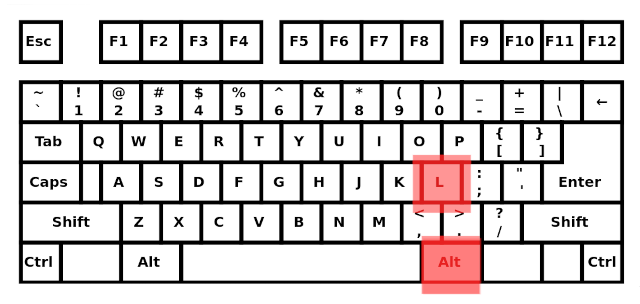
This is manageable if your right Alt Key is right underneath the , key, where
it can be held down with the right thumb. Like on this Thinkpad keyboard:
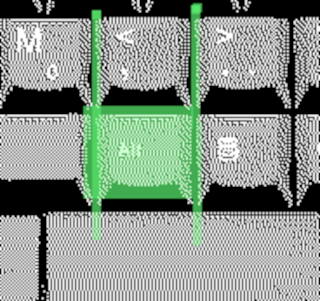
It’s much worse if your AltGr key is way out to the right, like on this old
mechanical keyboard:
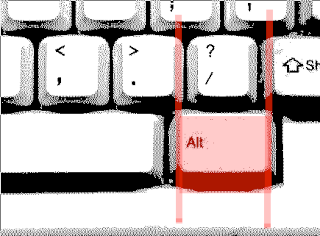
The Odious Ó
This letter is pronounced exactly like u, but is used in different
grammatical contexts. That’s not important, but what’s important is that it
comprises roughly 0.9% of all Polish texts, so you need to type it quite often.
Here’s its default position:
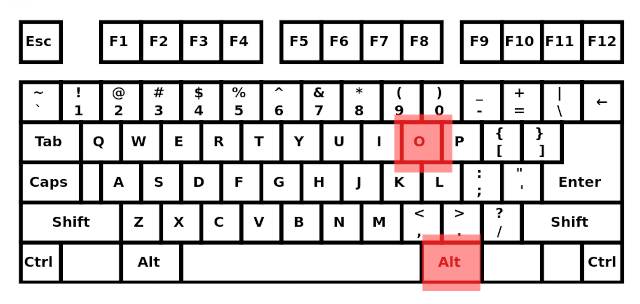
The Noisome Ń
The letter Ń is pronounced roughly like the Spanish Ñ. Comprising only 0.2% of
Polish texts, it’s not all that frequent, but still a pain to type.
The right hand must contort like so:
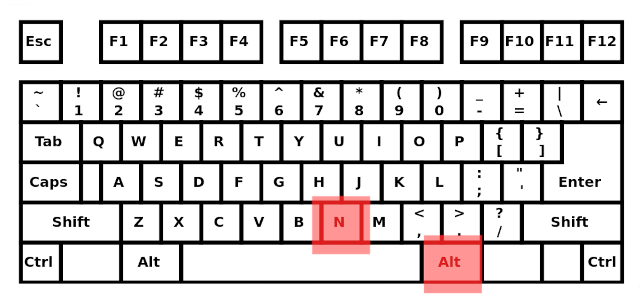
The Well-Placed Letters
The remaining letters of the Polish alphabet are placed conveniently under the
left typing hand. Interestingly, the letter Ź is placed under the X key,
because Z is already occupied by the letter Ż.
Here they are, all in one happy bunch:
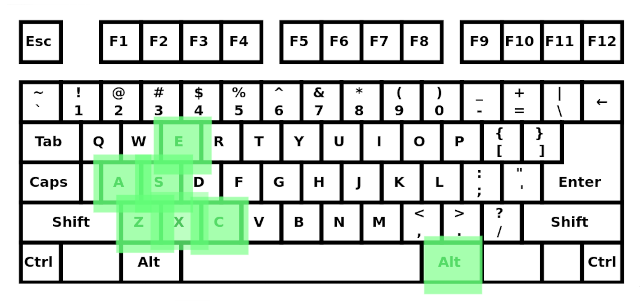
Some Rearragements
You might have noticed in the image above, that the Q, W, and D keys are
not used for typing Polish letters. Let’s take advantage and complete the 3x3
square, like so:
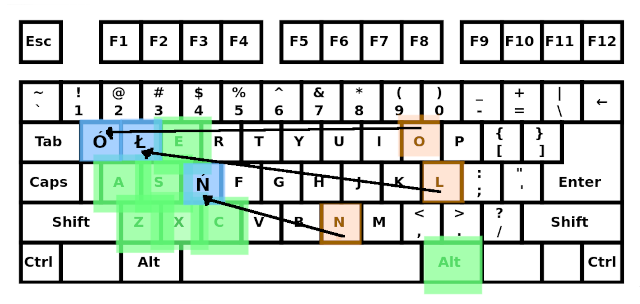
Q is an Upside-down Ó
This one is easy. Q looks like an upside-down Ó.
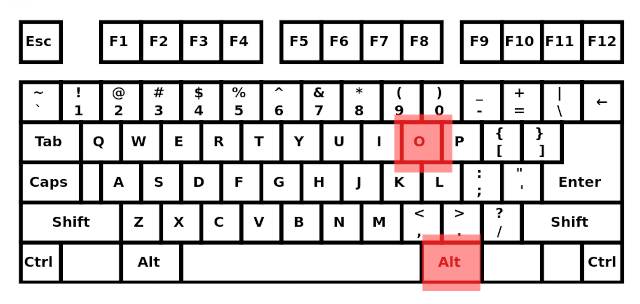
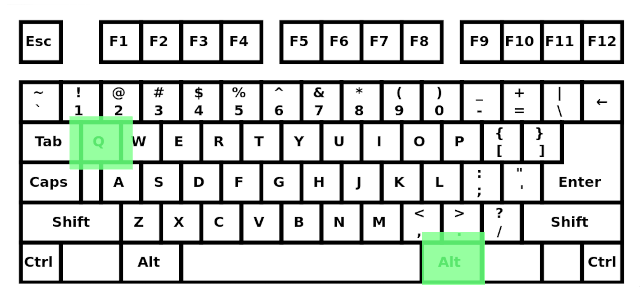
W is English for Ł
This one is phonetically very natural. Polish speakers are used to W being
pronounced like Ł in words of English provenance, such as Whiskey or
Weekend, so let’s make it official!
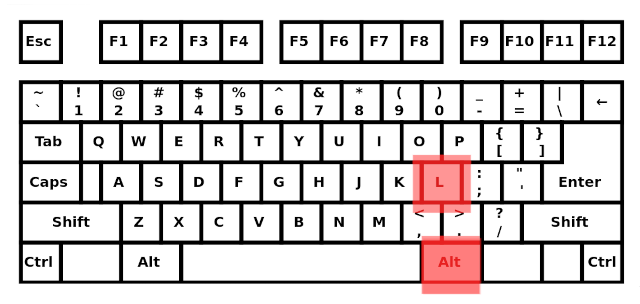
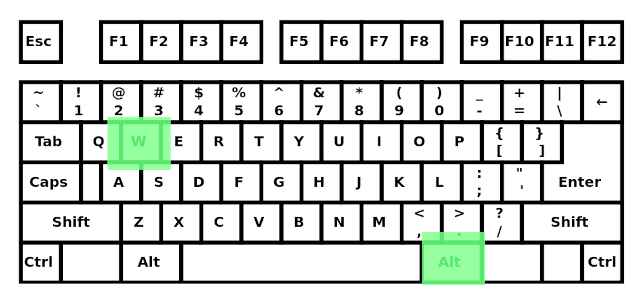
D is Ń. Just Because
The odd one out is the letter ń. I don’t have a good justification for this,
apart from wanting to fit all the Polish letters in the leftmost 3x3 grid on
the keyboard.
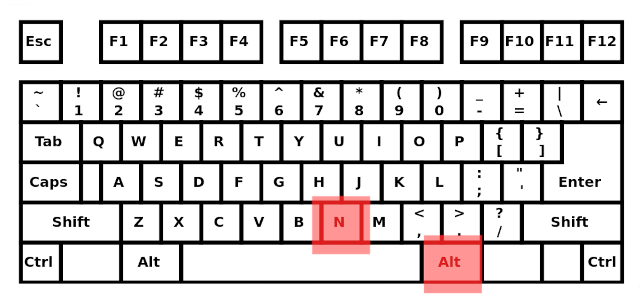
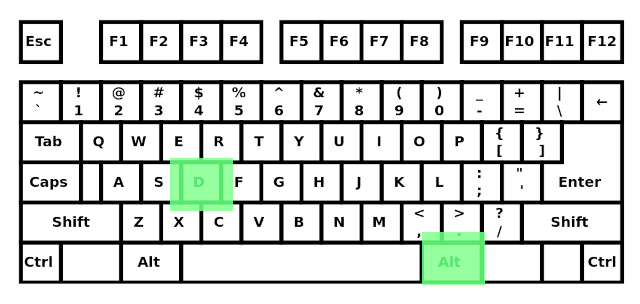
The Polish Lefty Layout
And so we arrive at the following layout, which removes the awkwardness associated with having to use the right hand for modifier key combinations.
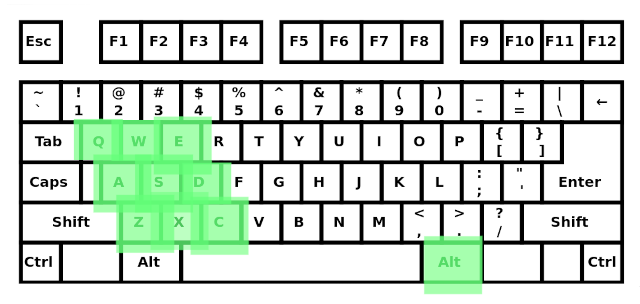
A Call for Ports
If you like this layout and happen to port it to Windows or Mac OS, please let me know and I will add it to this page.